Work From Home aka “WFH” Tips (from HR & IT)
For most of you, you are now working from home. Oh the challenges that has brought you but by now, you’re getting into the swing of things and doing your best to stay focused, engaged and doing good work. You’re also focused on getting your team to do the same.
In this blog, we’ve got a few tips and tricks from the HR side and from the IT side on how to navigate this time.
Here’s what HR (aka LeiLani Quiray, CEO of be the change HR) has to say about WFH:
- Have lunch together (seriously). — Just because you aren’t allowed to all sit in the same room doesn’t mean you can’t have lunch together. Use a video call platform like Zoom to set up a designated lunch hour. Google Hangouts btw is free for up to 10 participants. Employees can join and hang out while eating lunch. We’re all missing these face-to-face connections and this is a way to keep your team conversating in our new “normal” environment.
- Conduct face-to-face meetings. — For the same reasons as above. If we can’t be in the same conference room together let’s do it virtually.
- Ensure your employee’s workplaces are safe. — Just because they’re working from home doesn’t mean workers’ compensation and workplace injuries aren’t a thing anymore. I’d suggest requesting a photo of the workplace to make sure it is a safe one and reminding employees of proper posture (two feet on the ground, computer eye level) and vision-saving techniques (20/20 rule…for every 20 minutes look into the distance for 20 seconds).
- The wage and hour rules still apply. — Hourly employees still need to clock in and out, take rest breaks, take meal periods and OT rules still apply. Employees still need to be classified properly as exempt (salary) vs nonexempt (hourly) and all 1099 rules still apply. Even AB5. Sorry. ????
- Have an agreement and policy. — Make sure you have a Telecommunication Agreement and Policy with all your WFH employees. Check out this blog for some freebies on each.
And now here are some tips and tricks from IT (aka Marc Winger, President of Zephyr Networks):
Now that most companies have initiated rushed work from home options, the risks to businesses have rarely been greater. Experts are warning of a focused wave of cyberattacks targeting work from home employees. Home users most likely do not have a quality firewall on their home connection and as such loses some of the powerful security features that are included in a good firewall.
Here are some helpful tips for business owners to help secure their teams’ remote working plan:
- Use company-owned computers if possible. — It is best to have remote users use company computers with company security software on it. If this is not possible, use screen-share programs such as LogMeIn or GoToMyPC so employees can remote into their work computers. Consider disabling any file transfer features of the screen-share software or instruct users not to transfer files to or from their home system. This will mitigate the risk of transferring infected or malicious files on to the company network. In simpler words, keep work data on work computers and home data on home computers.
- Use Multi-factor or two-factor authentication with everything you can. — Due to the inherent risk of remote workers, multi-factor authentication adds a layer of security that makes it several degrees more difficult for malicious parties to hack into company systems.
- Install DNS protection on company-owned devices. — In most business environments, the firewall helps prevent company staff from reaching objectionable, insecure, unproductive or malicious web addresses. A DNS filtering tool such as Cisco Umbrella or Webroot DNS Protection can effectively bridge that gap and allow users to work on the web from home with less risk.
- Use encryption. — Your team should be enforcing the use of hard drive disk encryption on company-owned computers. The best ones allow for centralized management and remote system wipe. If your company has to leverage the use of employees’ home computers, encourage the employee to use disk encryption. Tools like Microsoft’s BitLocker work well. Apple Macintosh computers are encrypted by default. For sensitive data that needs to be sent to other co-workers, clients or vendors, it is very important to encrypt that sensitive data in emails via email encryption tools or just share that info securely via enterprise file sync and share tools.
- Train your team, keep them vigilant. — In the end, a smart workforce is the best bulwark against malicious parties trying to take advantage of businesses during these challenging times. Teaching your team to notify your IT team whenever something does not look or seem right should be a priority even when they are working in the office. It is more critical when they are out of the office. Security awareness training tools like KnowBe4 are easily available and a great tool in keeping your team aware and vigilant of the potential risks and scams. (It is really important that your team knows we are all in this together and build a company culture that never ostracizes an employee if something malicious gets on their computer).
And here are a few productivity tips from Marc:
- Engage a cloud-based collaboration software tool like. Microsoft Teams has a special in response to the Coronavirus outbreak offering the tool-free for 6 months. Other tools include Google G-Suite Hangouts, Slack, Zoom and Trello. This will make work communication a bit more like being in the office and allow your team to chat and video chat with ease. Presentations to outside users and coworkers via screen sharing is often integrated.
- Start using cloud-based File Sync and Share Tools such as Anchor Synced Tool, Datto Workplace, Microsoft Sharepoint, Google Shared Drive, Box etc. Business-class versions of these products can even sync your existing file-sharing tools and allow you to carefully synchronize critical folders to your PC for a seamless experience.
- Increase your office bandwidth. If users are connecting into the office, you can often raise your office bandwidth for a nominal price, keeping all users working at their top speed.
We hope this information is helpful to you. As always if you have any questions reach out to us.
Marc of Zephyr Networks can be reached at [email protected].
LeiLani of be the change HR can be reached at [email protected].
We’re here to help you in these tough times.
Keep truckin’ and keep washin’ those hands!